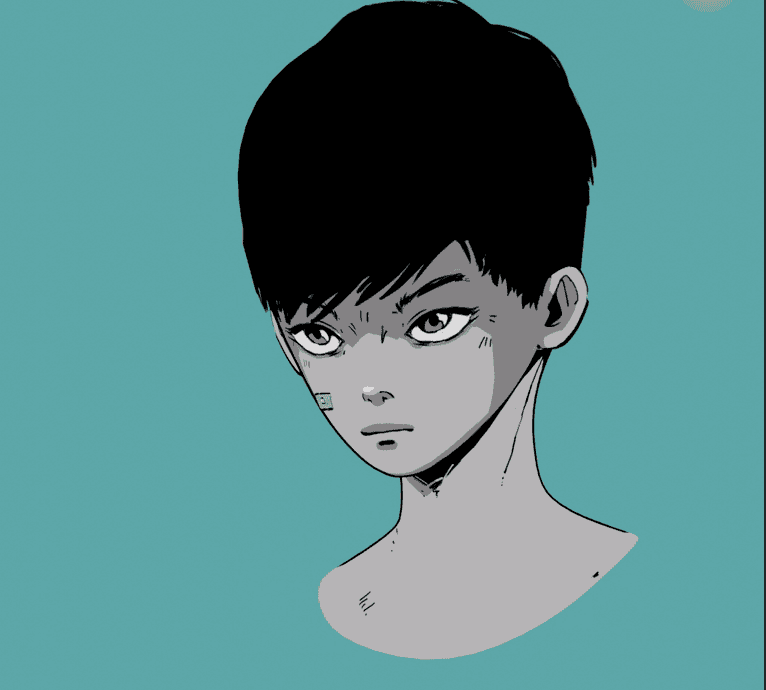
I draw the face in Clip Studio Paint. In Blender, I use the drawing as a reference to model the head.
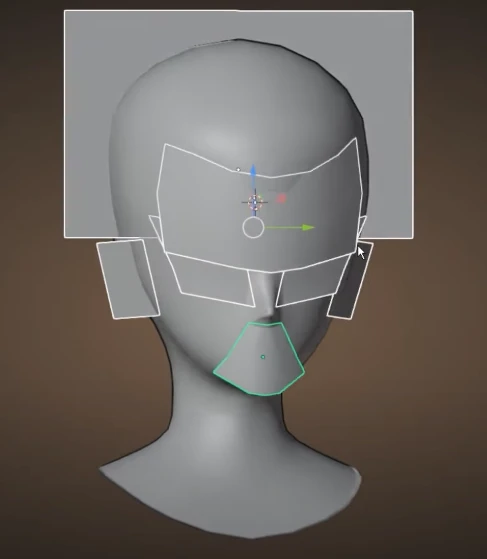
The head is a mid-poly mesh. The hair, eyes, ears, and mouth are planes with transparent PNG textures. This means the trick is visible when rotating the head, but I use camera constraints to minimize it.
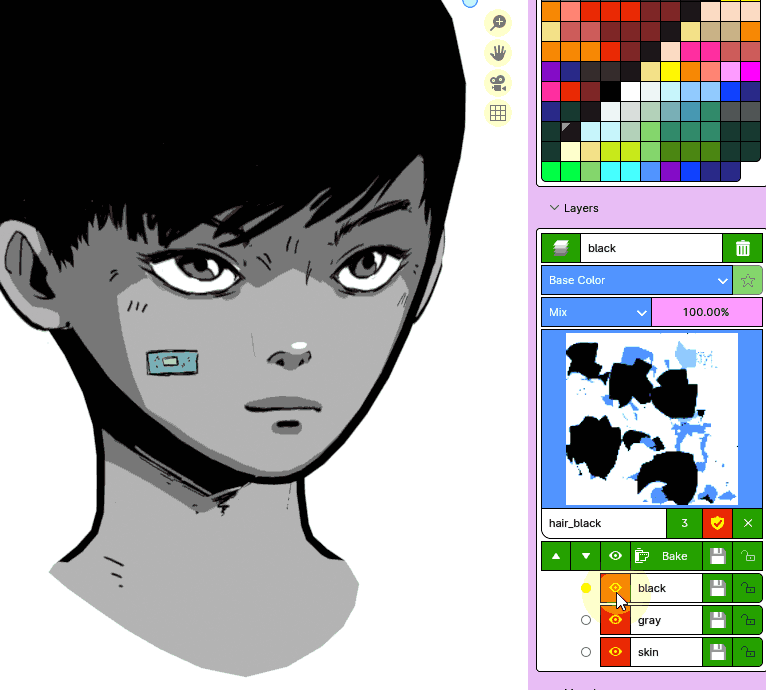
The skin, shadows, and black hair are painted in Blender. I used a $2 add-on called "PSD Layers" to separate my colors onto different layers. The outline is the only generated effect.
Thank you for reading!
Sincerely yours,
Reinhard.





